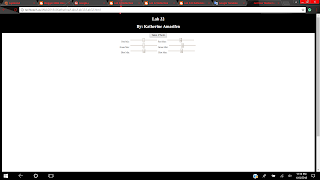Lab 43

Lab 43 was the 30th video to the whole Javascript30 series and what I have to do for this one was to create a website that would serve the purpose of playing a game. What I basically did was follow the video and did a game of "Whack-A-Mole" and just changed the avatar. My game was called "Whack-A-Poop" and I added a Poop emoji. This has had to be one of my favorite labs yet and I love that I got a chance to created a game. Overall, this lab was fair and gave us enough practice. I learned a lot of the javaScript30 series video and it made my knowledge of Html, CSS, JavaScript, And jQuery expand a little more. I had a lot of fun creating this lab even though I encounter some problems, I manage to fix them and learn from my mistakes. I hope I get to do this types of labs more often because they are really fun to make.